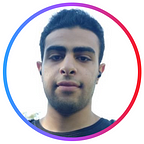Secure by Design: How Can UX Protect Your Data
2 min readSep 7, 2022
Introduction
What is User Experience (UX) Design?
According to Adobe UX design is the process of creating products (digital or physical) that are practical and usable. Peter Morville’s UX honeycomb breaks down the ideal characteristics even further:
- Usable: A product needs to be simple, easy to use, and familiar.
- Useful: A product must fill a need. If the product isn’t filling a perceived gap in the users’ lives, then there is no real reason for them to use it.
- Desirable: The visual aesthetics of the product need to be attractive and evoke positive emotions.
- Findable: If the user has a problem with a product, they should be able to quickly find a solution.
- Accessible: The product or service needs to be accessible to everyone, including those with disabilities.
- Credible: The company and its products need to be trustworthy.
In this blog, we will focus on credibility and building trust through security user experience (UX) design
How can user experience make your product more secure?
- Be Transparent:
Be transparent about the data you collect from the user and don’t depend on the user reading the privacy policy because no one read that - Educate your users about phishing attacks:
You can do that by making a page that has all the latest techniques that hackers use in phishing attacks, you should also make it easy to report phishing websites to you - Choosing a powerful password:
Help user choose a complex random password/passphrase - Two Factor Authentication:
Make Two Factor Authentication the default way to sign up
those are just a few examples you can read more about it at this blog by toptal
Meeting security standards is one way to make a high-quality user experience